How To Flash Firmware Files Haier G8P Lite, This Way is Quite Quite Right To Overcome Bootloop, Hank, Restart, Blank, Failed Flash etc ...If Your Haier G8P Lite Is Troubled With The Software System, Then To Fix This Is The Best Way To Reinstall Firmware Files On Your Haier G8P Lite And For Those Who Do Not Know How To Flash / Reinstall The Firmware Please Follow Flash Tutorial Below:
REQUIREMENTS- Download Firmware Stock Rom Haier G8P Lite
- Download latest SP flash tool
- Download USB Driver Haier G8P Lite
- Original USB cable and working PC.
- Make sure you have a complete backup of your device
- Maintain the battery charge percentage least 60%.
Preparation for Flashing Stock Firmware Haier G8P Lite
- First Get Full Back up of your Haier G8P Lite
- Download and install Haier G8P Lite Driver on your pc.
- After that power off your Phone and Remove the Battery (if it is Can removable).
- Then Download SmartPhone (SP) Flash Tool on your computer. Once downloaded, extract the SP flash Tool Zip file
- Download and Extract the Stock ROM for your device according to its model number. A wrong stock ROM can damage your device.
- Open Flash_tool.exe (you will find this from the extracted Sp Flash files), After that if any Warning pop-up appears on your screen click YES.
- In the Download Tab, you should click on the scatter-loading button.
- After that Locate the scatter file (you will find the scatter file in the Stock ROM folder). now press on Download button just below the Download tab.
- After that connect your device to your computer using a USB cable. Just press the volume buttons a couple of times so that computer detects your device.
- Then The flashing will begin automatically Once your device is recognized.
- Finally, when the process is completed a Green Ring will appear.
The phone automatically disconnecting during flashing
- Try changing the USB-port
- After that run SP FLASH TOOL.
- Make sure you have the correct drivers installed (see here)
- Finally, try another PC and USB cable.
USB device not recognized
This is not related to Sp Flash tool. seems like this is an error of your USB port.
5054 ERROR – BROM ERROR S_DL_GET_DRAM_SETTINGS_FAIL (5054)
- Make sure your firmware is intended for your device. If yes, then try formatting before flash again to avoid any other issues.
Initialize scatter file failed. Please check the scatter file name you load is legal
- Make sure the scatter file was not renamed previously. If you’re sure that the scatter file’s name was unaltered, then try using a higher version of SP FLASH TOOL
- Make sure that the file(s) you’re trying to flash is actually for your exact phone model
- After that ensure you tick the boxes for only the files present in the ROM you’re about to flash
- You probably might have the wrong driver installed. Uninstall VCOM, PRELOADER and MTK drivers using USB then manually re-install.
- Try changing the USB-port
- After that run SP FLASH TOOL as ADMIN.
- After that make sure you have the correct drivers installed
- After that Try using a higher version of SP FLASH TOOL.
- After that try changing the USB cable and port or the PC itself.
- Finally, use the format option first then download in SP FLASH TOOL.

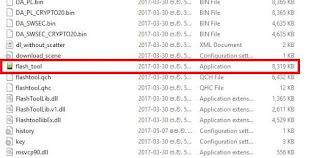







0 komentar untuk How To Flash Haier G8p Lite 100% Success.
Perlihatkan Semua Komentar Tutup Semua Komentar